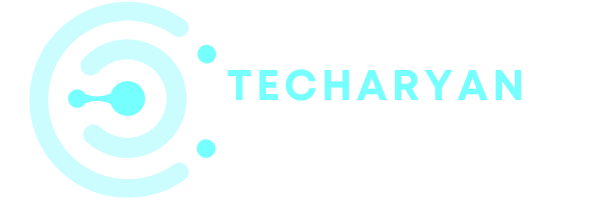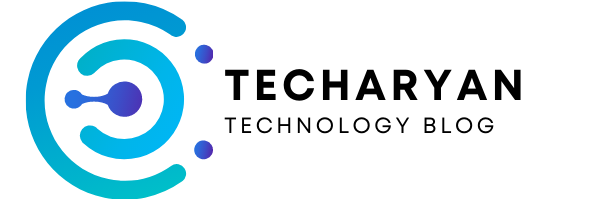Bluetooth Settings & Other Devices Settings In Windows 10
Today we are going to discuss about the device settings in Windows 10. We discuss one by one settings given in these device settings. The first settings in the device settings are Bluetooth Settings. Bluetooth Settings In Windows 10 To Open Bluetooth settings follow these given steps: Click on the “Windows” icon from the keyboard.

Remote Desktop Settings in Windows 10
Remote desktop is used to share the computer desktop to the other computer screen. Today in this modern world the remote desktop is very commonly used. Many people used this feature. This feature helps you a lot in sharing your desktop with others. You will use it to remote control to the other person’s desktop

Clipboard Settings in Windows 10
The clipboard settings play an important role in windows. Clipboard helps in copy or cut something in windows. It’s copied to the clipboard for you to paste. Today we discuss about the clipboard settings in windows 10. To open these settings, follow the given steps: Click on the “Windows” icon from the keyboard. You can

Shared Experiences Settings in Windows 10
In windows sharing means shared the experience like as send messages, share links, and open apps. This includes PC-linking, shared data, nearby sharing, etc. In this article, we discuss about Shared Experiences in Windows 10. For open these settings in your computer follow the given steps: Click on the “Windows” icon from the keyboard. You

Projecting Settings in Windows 10
Today in this article we discuss about Projecting settings in windows 10. It helps to project your computer screen and phone screen to this screen. You can use its keyboard, mouse, and other devices too. For open the Projecting settings, follow these given steps: Click on the “Windows” icon from the keyboard. You will also

Multitasking Settings in Windows 10
Multitasking means multi-performance. In windows 10 you will use this feature a lot. These features help you to perform multi tasks at same time. So in this context, we discuss the Multitasking settings in windows 10. To open the Multitasking settings, follow these given steps: Click on the “Windows” icon from the keyboard. You will

Tablet Mode Settings in Windows 10
Today in this article we discuss about the tablet mode settings is windows 10. Tablet mode means to handle your computer as a tablet. Here you will customize the Tablet mode on your computer. To open Tablet mode settings in your computer, follow the given steps: Click on the “Windows” icon from the keyboard. You

Storage Settings in Windows 10
The storage is a main part of the computer, the storage is a space where you put all of your data into computer. There are two types of storage devices used with computers, 1. primary storage device, such as RAM, and 2. secondary storage device such as a hard drive & SSD. In every computer,