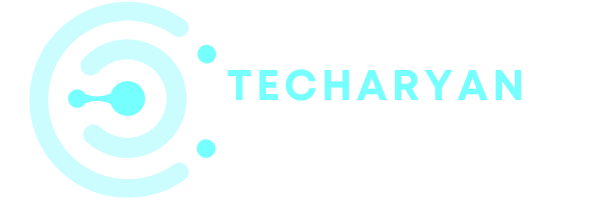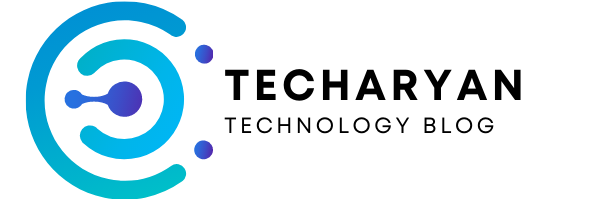Phone Settings In Windows 10
Today we will discuss about the Phone settings. In Phone settings, you will be able to connect your phone with your computer and easily view the recent photos and videos from your phone. You will also share a webpage directly from your mobile to your computer screen. To open Phone settings in windows 10, you

AutoPlay Settings In Windows 10
AutoPlay is basically used for auto action. You will be using AutoPlay for all the media and files. When you insert a removable device like Pen drive, memory card, CD, DVD, etc in your computer when you see the windows popup screen which is about your removable device properties. This kind of screen is a
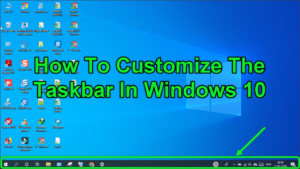
How To Customize The Taskbar In Windows 10
The taskbar is an element of an operating system located at the bottom of the screen. Whenever you open a program or window, it shows up in the Taskbar. The taskbar default position on the bottom of the screen but you can set as a side you want to set your computer Taskbar for example-
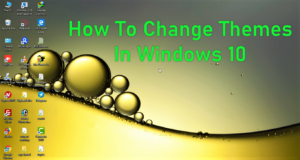
How To Change Themes In Windows 10
Through the theme settings, you will make your computer windows attractive look to other computer windows. In the theme’s settings, you can personalize your computer windows color, desktop picture, and sound. In this post, you will know about how to change themes in windows 10. Let’s start. Go to Start Menu > Settings > Personalization > then

VPN Settings in Windows 10
VPN stands for Virtual Private Network. Basically it is used to providing your system as a private network connection. You will be able to use this feature as per your requirement. Today in this post we will discuss a VPN setting that is present in Windows 10. To open VPN settings in Windows 10, you

Pen and Windows Ink Settings In Windows 10
Today in this article we discuss about the pen & windows ink settings in windows 10. This setting is about the font which is used for handwriting. To open Pen & windows ink settings in windows 10, you have to follow these given steps: Click on the “Windows” icon from the keyboard. You will also

Typing Settings In Windows 10
Today’s we are discussing about the typing settings in windows 10. If you love writing, then typing plays an important role in your life. Typing helps a lot in time-saving. To open Typing settings in windows 10, you have to follow these given steps: Click on the “Windows” icon from the keyboard. You will also

Touchpad Settings In Windows 10
These settings are basically for that person who used a laptop as your desktop. The touchpad is a part of a laptop that is used to touch and handle as a mouse. Today in this article we discuss about the Touchpad settings in windows 10. To open Touchpad Settings in Windows 10, follow these given