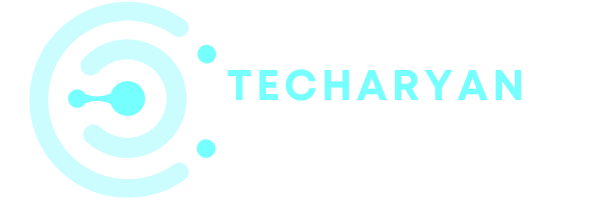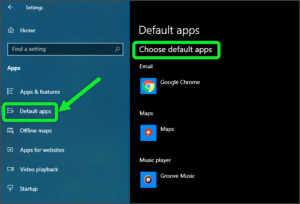Report: Jio may launch a low-cost android phone in November-December
According to a report, Mukesh Ambani announced many services during the Annual General Meeting (AGM) 2020, including a 5G solution i.e. an affordable 5G smartphone.
As previous Google announced the partnership with Jio at Google 2020 India event, that’s why this announcement of the Android Jio 5G smartphone doesn’t come as a surprise. This announced suggesting that both Jio and Google company will collaboratively launch these android Jio 5G smartphones. In this partnership, Google led an investment of $4.5 billion. However, in this meeting, it is not clearly said that whether this smartphone launch in this year will support 5G or not.

Currently, Jio has two 4G based featured phone: one as JioPhone and the second one is JioPhone 2 that run Kai Operating System which is based on Linux. Both feature phones offer support for HD calling, Jio apps, Jio plans with unlimited data and free voice calling, voice assistant, Facebook, Whatsapp, etc.
After launching 5G smartphones the company’s entry into a budget smartphone companies which make phones that will make in India, then the company will give tough competition to the currently popular brand such as Xiaomi, Realme, Poco, Samsung, etc. This launching of 5G budget smartphones gives Jio a boost to the vision of Indian products like as other Jio’s products.
Basic Information:
- Mukesh Ambani announced Jio 5g solution as budget android smartphones.
- Jio and Google both will launch 5g level smartphones in India in December.
- Additionally, Mukesh Ambani led Reliance to deploy a 5g network by next year.
- Mukesh Ambani also initiative of recent partners with Facebook and Google.
Some Information About Upcoming Jio SmartPhone:
- Launching Date: Coming Soon…
- Price: 4000₹(Leaked)
As we don’t know much about the Android Jio phones, we will have to wait until more information pops up. Hence, stay tuned for more details.
Shri Mukesh D. Ambani Announced a Road-Map to Jio 5G:
Jio recently announced a road-map to Jio 5G network. In this given video you will get the announcement of launching 5G. You can hear the word of Ambani about this launching. You can also get the plan or idea about this announcement. Let’s watch it
Jio Celebrating 4 Years Of You:
As we all aware that someday before Jio celebrating it’s 4 year anniversary in India. It is an honor for all of us (i.e. the user of Jio) that we can complete 4 years of connection with Jio. 4 years ago, on 4 Sept 2016, the Reliance industry officially launch the JIO networks for Indian people.
At that time Reliance Jio is the company that launched its network on the 4G connection. And from there to here Reliance Jio launches so many new things for the people of India, which is very useful.
As now Jio celebrates the 4-year connection with us. This video is also about the Jio 4 year anniversary celebration.