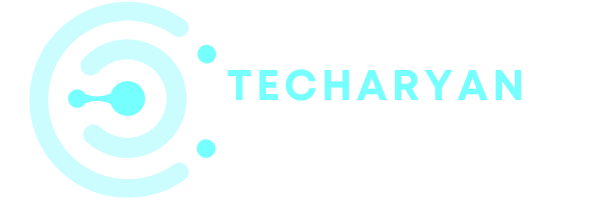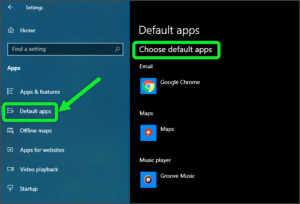Firstly I would like to tell you, The giant Telecom Company Jio announced new Jio postpaid plus plans. For postpaid users in India on 24 September. The idea behind this announcement of New Postpaid Plus Plans is to enhance the experience of the subscribers.
Let me start first telling about, what’s Jio Postpaid offers to the customers. Secondly, I’ll cover Jio Postpaid Regular Plans. And thirdly, I’ll give you information about the newly launched Jio Postpaid Plus Plan.
What’s Jio Postpaid Offers to the customer:
-
Strong Network:
- Unlimited Voice
-
- Limitless Data without daily limit
-
Entertainment PLus
-
- Netflix
-
- Amazon Prime
-
- Disney + Hotstar VIP
-
- JIO TV, Jio Cinema, Jio Sawan
-
Features plus:
-
- Family Plan with Data sharing
Pay for 1 connection and let your entire family use the Jio Family Plan,
-
- Data Rollover Plan
Carry forward your unused data to the next month.
-
- Wifi-Fi Calling
For extended indoor network coverage.
-
Experience Plus:
-
- Premium Call Center Services
-
- Carry forward your existing Credit Limit
-
International Plus:
-
- Go the extra mile, around the globe
-
- Free international roaming in the US and Dubai
-
- In-Flight connectivity
Stay connected 35000 feet above the ground.
-
- International calling (ISD)
starting at 50p/min for International calling
-
- International Roaming
At ₹1/min International roaming starting
Jio Postpaid Regular Plans:
In this plan, you didn’t get any additional OTT(Over The Top – streaming media) subscription. But you will get the all Jio apps subscription. And also, you didn’t get any data rollover.
If you want to get that features on your Jio Postpaid. So, you have to choose the Postpaid Plus Plan for those features. So, scroll down for Jio Postpaid Plus plans.
Plans:
| ₹199 |
|
Jio PostPaid Plus Plans:
Jio Postpaid Plus Plan is starting from ₹399. This streaming apps falls under the entertainment plus category, now there is another category known as Family Plus. In the Family plus plan, users can get a plan for the entire family by paying ₹250 for each connection. The postpaid users can get a free subscription to the streaming apps. Like, Amazon Prime, Disney+ Hotstar, Netflix, etc. Also, Jio Postpaid Plus users will get free Jio apps with live tv channels, and many more.
Video Source: Jio
Here, the currently five postpaid Plus tariff plans. Including ₹399, ₹599, ₹799, ₹999, and ₹1499. Every postpaid plan has a different- different feature that is explained below.
Plans:
| ₹399 |
|
| ₹599 |
|
| ₹799 |
|
| ₹999 |
|
| ₹1499 |
|
Video Source: Jio
If you are not a Jio Postpaid user, here is how you can get a new Postpaid plus connection. Read more…
How to switch from regular postpaid to JioPostpaid Plus connection. Read more…
Highlight
- Jio has announced a Postpaid plus service in India for its subscribers.
- Users will get various plans to choose from, the tariff starts at Rs 399.
- In Jio postpaid plus services users will get a free subscription to streaming apps.
Finally, New Jio Postpaid plus service is live on 24 September. So, you can go to the nearest Jio store to buy or switch your Jio number. And also you can order Jio PostPaid Plus SIM for home delivery anytime as you want.