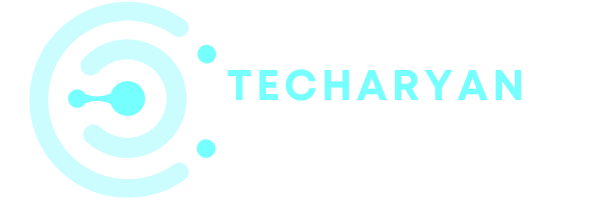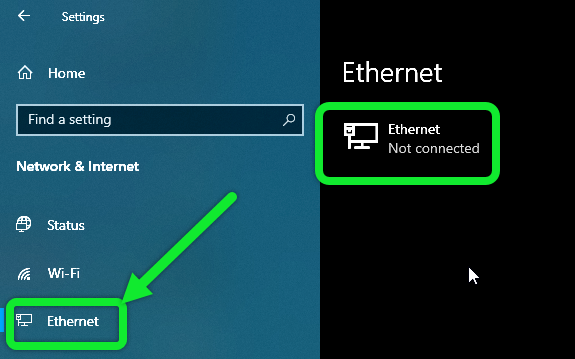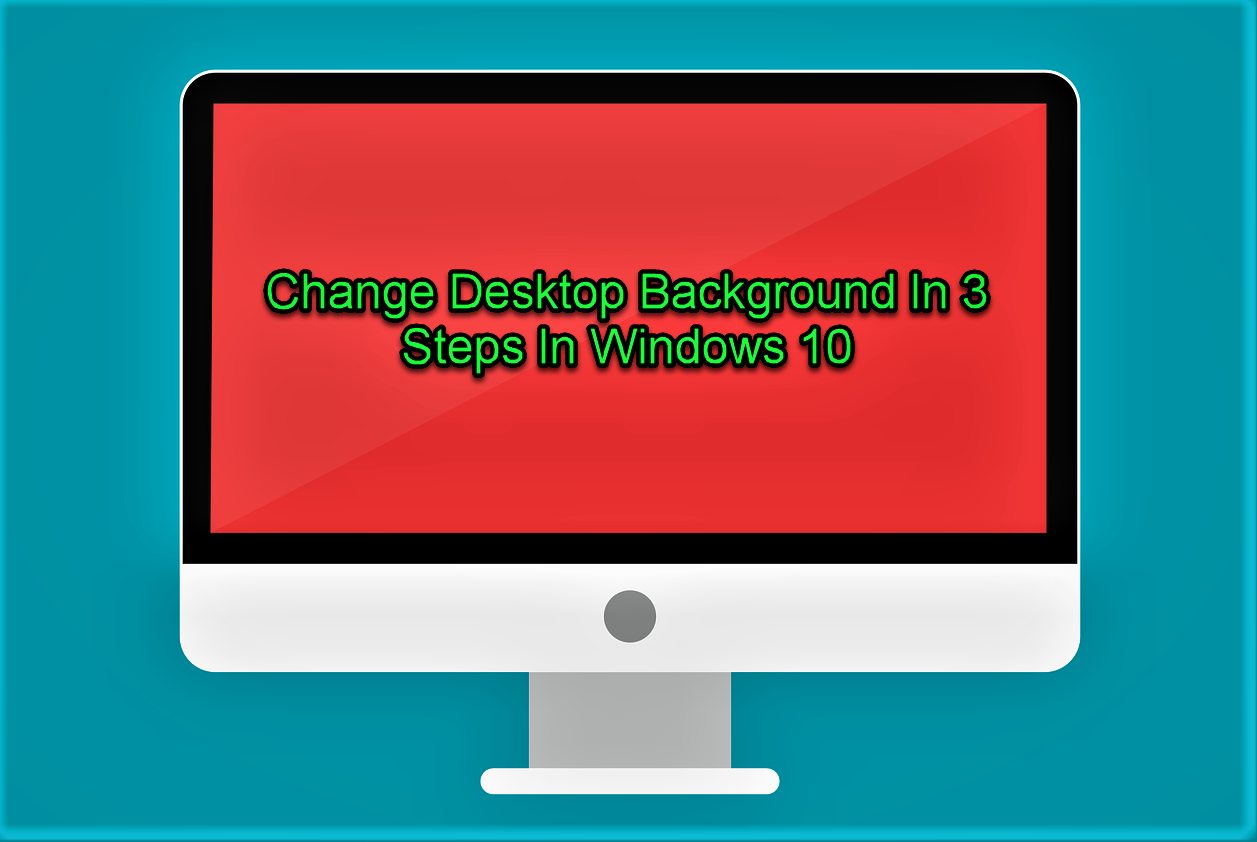Touchpad Settings In Windows 10
These settings are basically for that person who used a laptop as your desktop. The touchpad is a part of a laptop that is used to touch and handle as a mouse. Today in this article we discuss about the Touchpad settings in windows 10. To open Touchpad Settings in Windows 10, follow these given