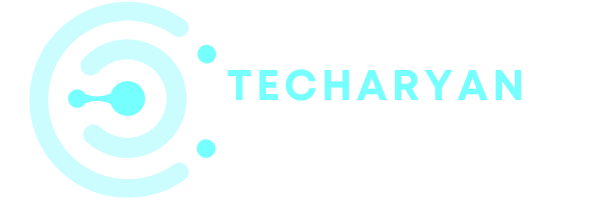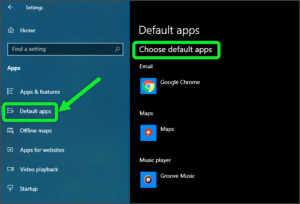Airplane mode is also known as Flight mode, or Aeroplane mode, or Offline mode, or Standalone mode. This feature is basically used to stop all wireless communications like Wifi, Cellular, Bluetooth, etc. Airplane mode is very important in this modern world. In this article, we will discuss the airplane mode settings in windows 10 operating system.
To open Airplane mode settings in Windows 10, you will have to follow these given steps:
- Click on the “Windows” icon from the keyboard. You will also choose the windows icon from the Home display with the help of the mouse.
- Then from the popup menu click on the Settings gear icon, the windows settings will open.
- In settings choose Network & Internet Settings.
- Then from the Right, select the Airplane mode, Then you will see the Airplane mode settings in windows 10.
In this content we will discuss about the following options:
- Airplane mode switching
- Wireless device
Let’s discuss the entire options one by one which is given in the Airplane mode settings in windows 10.
After opening the Airplane mode settings, it will look like as the given image.

-
Airplane mode switching
The first option is about airplane mode switching. From here you will be able to OFF or ON the airplane mode as per your choice. After ON this feature allow you to stop all this wireless communication such as Wifi, cellular, and Bluetooth. From the next options, you will be able to choose your wireless connections.

-
Wireless device
The wireless device is those devices which are work on radiofrequency. This connection communicates without cords so it is called wireless. From this option, you will be able to choose your wireless device in airplane mode. You can either choose from the given options.
-
Wi-Fi :
From this option, you will choose wifi as your wireless device in the airplane mode. You can switch “ON” if you want to put the Wi-Fi on your wireless device. You will also “OFF” this feature from here.

-
Bluetooth :
From this option, you will choose Bluetooth as your wireless device in the airplane mode. You can switch “ON” if you want to put the Bluetooth on your wireless device. You will also “OFF” this feature from here.

I hope you will understand this airplane setting which is present in windows 10. If you have any kind of problem which I have not explained here or want to share your feedback, Please use below comment box to ask your question or reply to us.